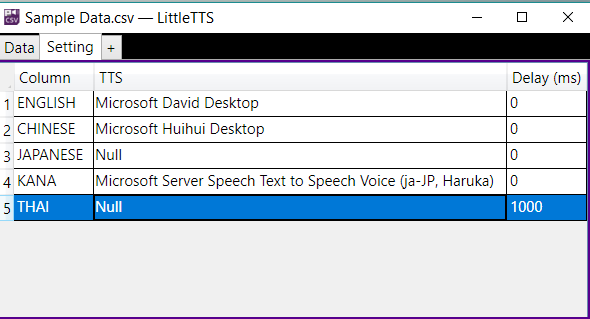This tool is designed to read data table using speech synthesis (text-to-speech). It can support a variety of languages, including English, Japanese, Chinese, based on Microsoft Speech Platform installed in your system. It can be useful to language learners or those who want to learn vocabulary by listening.
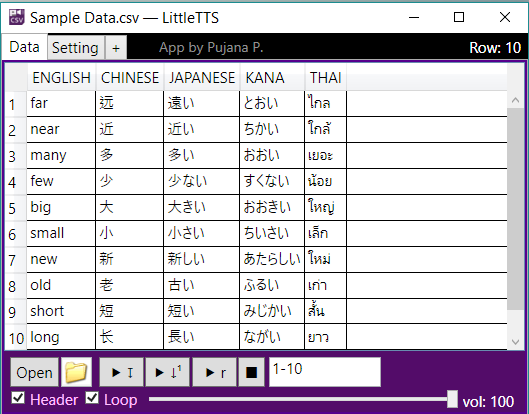
Download (Official Version): Microsoft Store
Download (Portable Version): ver1.1.7 [2020-06-20] (old version, less feature)
Requirements: Windows (any desktop)
Older Versions: ver1.0 (~1 MB)
CSV Database: visit
Discussions: discussions about Little Series
Privacy Policy: read
Quick Start
- Open a CSV file (comma delimited) (sample data included in the Portable version)
- On tab “Setting”, select TTS for each column. Delay is a waiting time in milliseconds after speaking texts in a column.
- On tab “Data”, click play button (any ⯈)
Menus
Play/Stop Buttons
- ⯈ ↧r: Speak by starting from the focused row
- ⯈ ↓¹: Speak by starting from the first row
- ⯈ r: Speak only the focused row
- ■: Stop
Checkbox
- Header: if checked, set the first row of a CSV file as a header when it is loaded
- Loop: When the last selected row is reached, go back to the first selected row.
Textbox: selected rows to be spoken (specified by comma (,) and dash (-), such as “1-10,21-30”). This box is filled automatically when a file is loaded.
Slider for Volume Control: currently this volume is applied to all TTS
Notes
- Quality of TTS directly depend of Microsoft Speech Platform installed in your Windows.
- Thai language is not available at this tim
To install TTS (new language for speech synthesis)
Microsoft Speech Platform – Runtime Languages (Version 11)
https://www.microsoft.com/en-us/download/details.aspx?id=27224
More information about TTS installation: p-library.com/w/little-transformer/
** [2020/01/25] After recent Windows update, it was found that some TTS (e.g., Haruka) cannot be accessed. We are investigating this issue.
Demo VDO
Convert Excel Data to CSV (comma delimited) using Little Transformer
In case you export data from Excel through saving, if you don’t configure properly, there can be encoding problems (some texts become unreadable) . Little Transformer can help you convert data in a more reliable manner.
CSV Database
CSV Files are available here