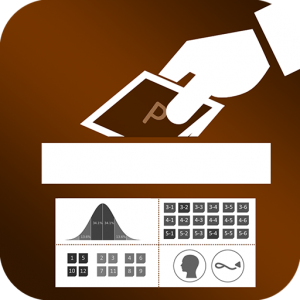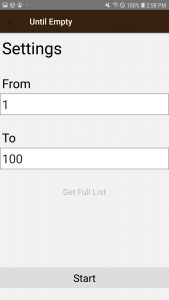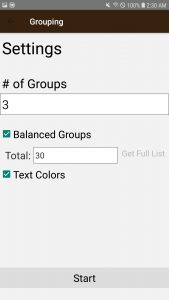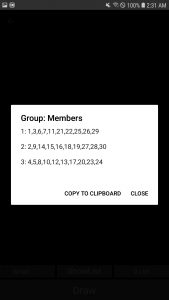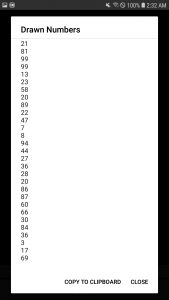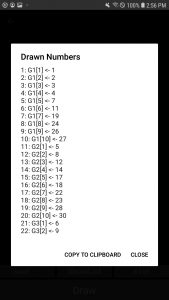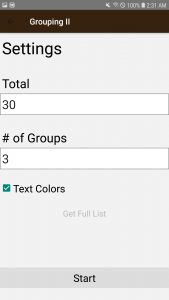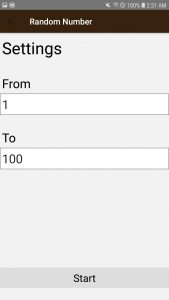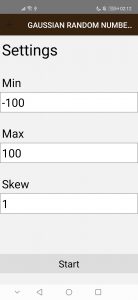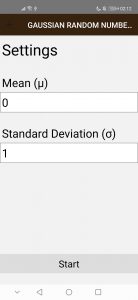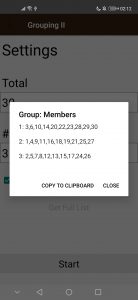You want to draw lots for gift exchange but you have no paper nor a box? then this app is your solution~
Drawing lots using you mobile
Simple and straight forward. No Ads and easy to use interface.
Interface with large fonts, designed for showing to a group of people in parties and events.
You can get the final result at once (which you copy to clipboard) or draw item one by one.
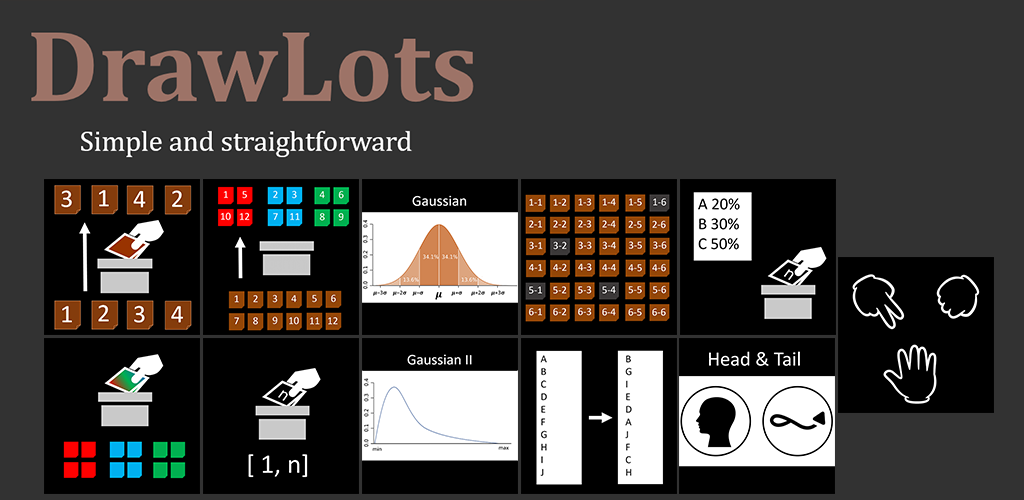
Current Features
- Until Empty: Draw a number one by one from a list of available number (no duplicated numbers).
e.g., for exchanging gifts - Grouping: Random from possible labels. Can ensure balanced group.
e.g., assign people to groups, drawing one item from a set of possible items - Grouping II: Divide items into equal groups. Similar to the above grouping, but focus on create group containing non-duplicate numbers
e.g., assign students to group; get a list of students’ id for each group - Random Number: Random Number Generator
- Gaussian Random Number: Randomization based on Normal Distribution, specifying mean and standard deviation)
- Gaussian Random Number II: Randomization based on Normal Distribution, specifying min, max, skew)
- 2D Randomization: Randomly pick cells on a grid
- List Shuffle: Randomly sort items in a list
- Probability: Pick items based on their probabilities
- Head & Tail: Random from 2 labels, with graphic of tossing a coin
- Rock Paper Scissors: Random from possible labels. Can ensure balanced group.
Current Features (Thai translation)
- Until Empty: จับฉลากของขวัญ
- Grouping: สุ่มไอเทมจากตัวเลือก
- Grouping II: แบ่งคนเป็นกลุ่ม กลุ่มละเท่าๆกัน
- Random Number: สุ่มตัวเลข
- Gaussian Random Number: สุ่มเลขบน Normal Distribution โดยกำหนด mean และ standard deviation
- Gaussian Random Number II: สุ่มเลขบน Normal Distribution โดยกำหนด min, max, skew
- 2D Randomization: สุ่มไอเทมจากตาราง
- List Shuffle: เรียงไอเทมในลิสแบบสุ่ม
- Probability: สุ่มไอเทมจากค่าความน่าจะเป็น
- Head & Tail: สุ่มหัวก้อยจากการโยนเหรียญ
- Rock Paper Scissors: เป่ายิ้งฉุบ
How to use: Common options on Settings pages
- Get Full List: available when the number of items limited. Print all the result immediately
- Text colors: available for grouping mode, show colored texts
- Balanced: guarantee that you get same amount of items for each groups
- For “Probability,” on each line, the number after the last space ” ” will be taken as a weight for that item
How to use: Common options on Drawing pages
- Small: enable this will make texts not sketch text to screen. (Normally, text will be resized based on the size of your screen)
- ShowList:show items drawn (history), from this menu, you can copy to clipboard (for pasting in other application)
- x Left or x Drawn (located on the right bottom): display the number of remaining items, or the number of item drawn
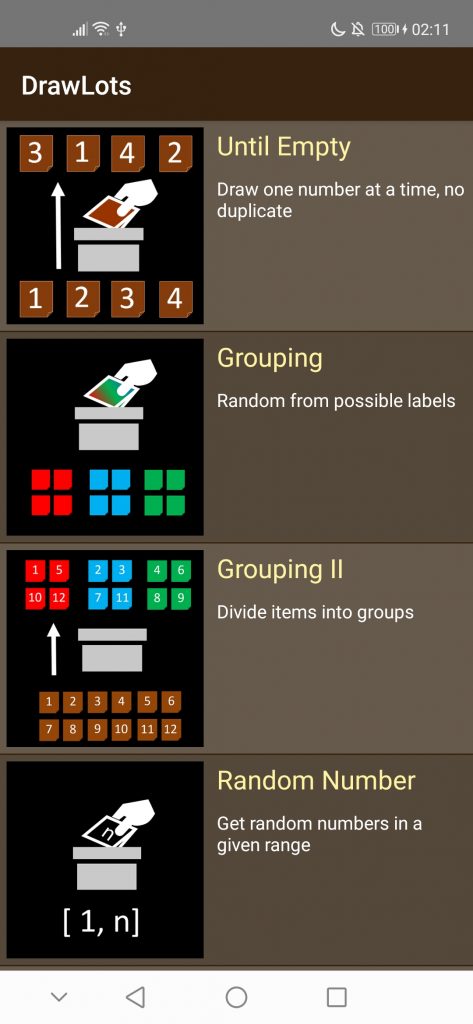 |
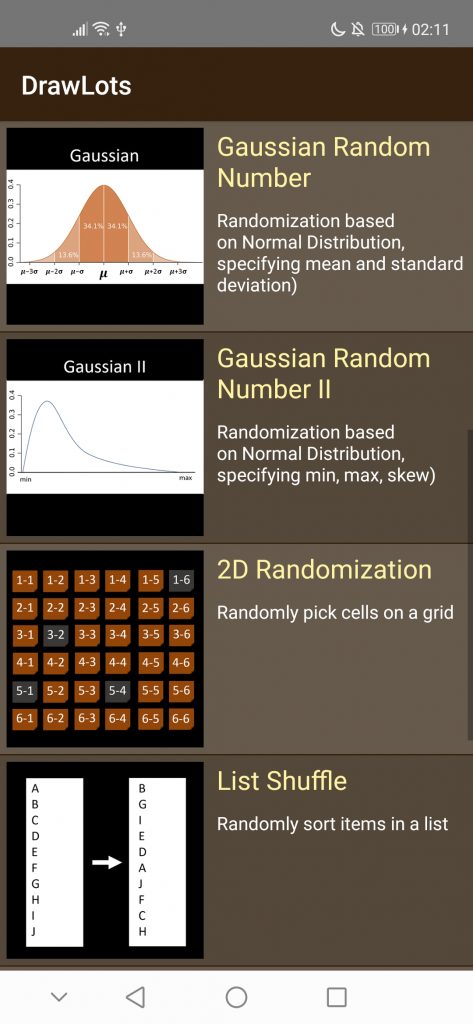 |
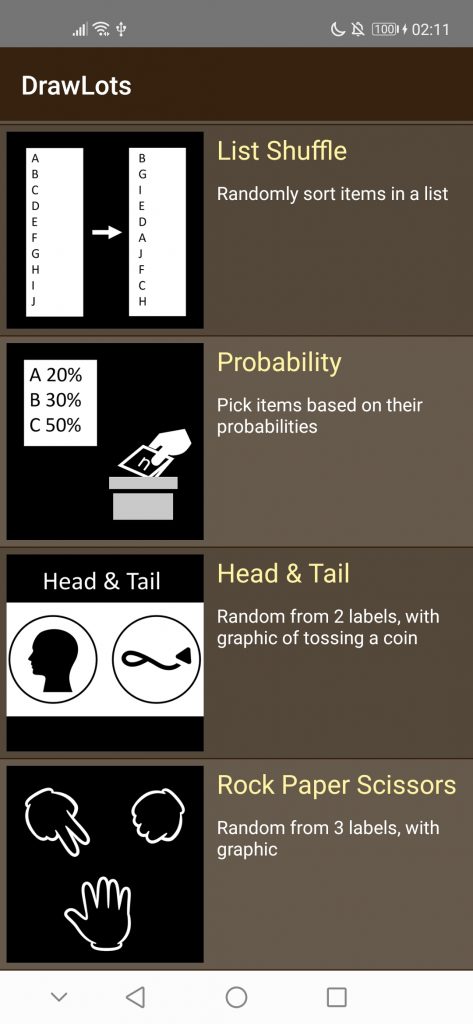 |